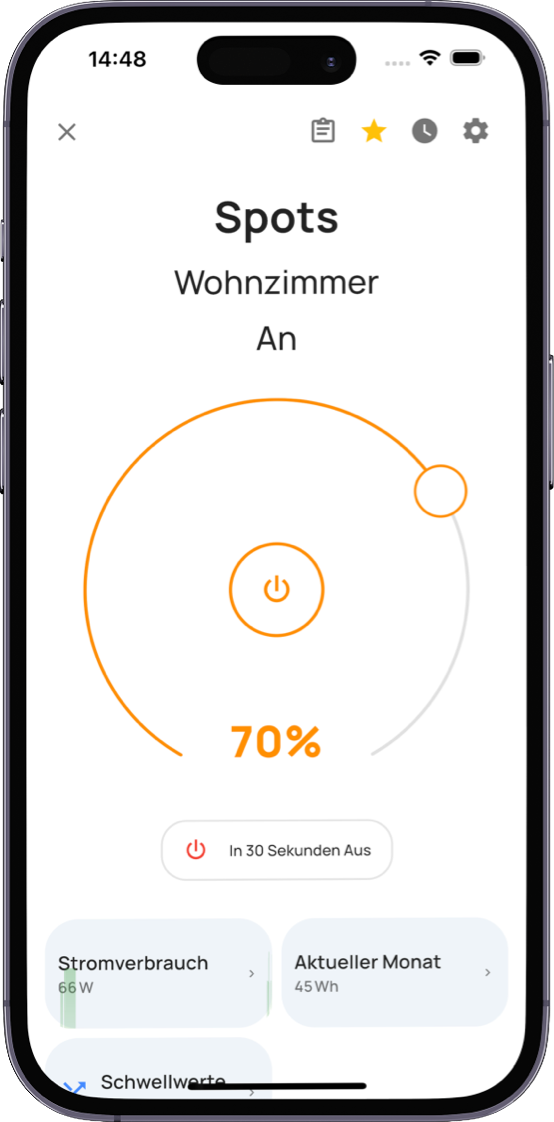Smart lighting control with everHome
Atmosphere? Automatically.
One hour after sunset: a garden mood scene
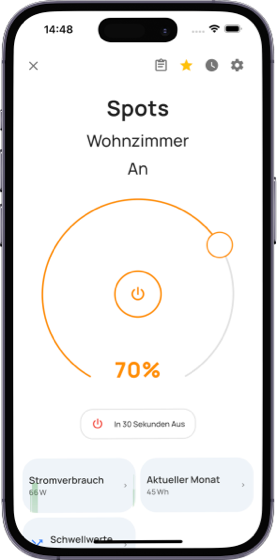
Light control that thinks for itself
Your home - always put in the right light
With everHome you can conveniently control the lighting throughout the house. Switch light sources individually, in groups or in scenes. It couldn't be more convenient - saving electricity included.
The right light
The right lighting is planned for every room and every time.
Only light when needed
Depending on sunset and twilight, the light is only switched on when it is necessary.
Light when moving
When entering an area, the lighting is automatically switched on and off again.
Presence
The presence and absence of residents can be taken into account in the planning.