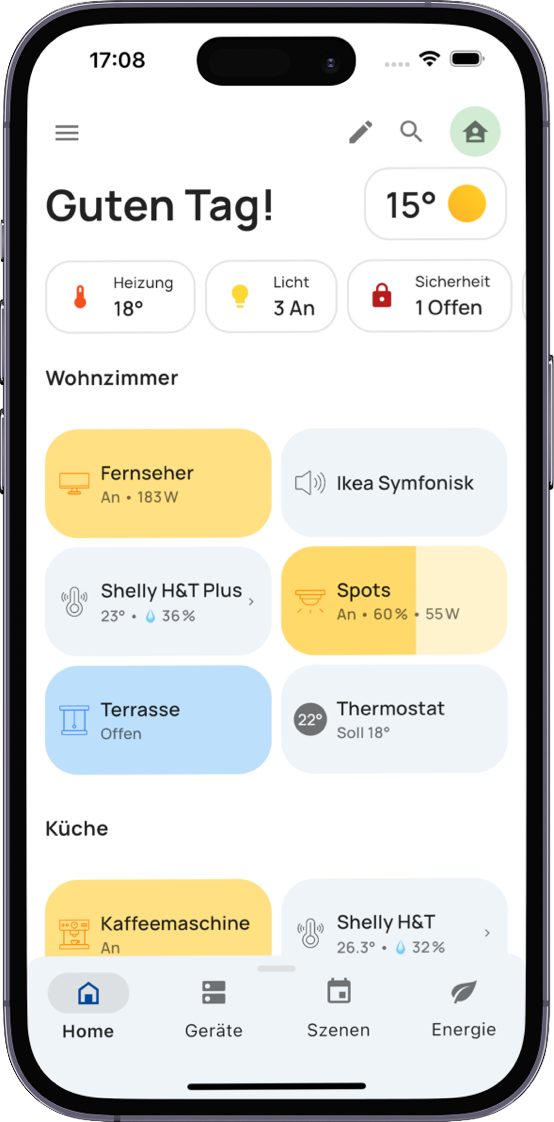Voice control for the smart home
A system that listens to you.
Voice control with Amazon Alexa and Google Assistant
Conveniently operate everHome via voice control
You set the tone at home.
"Alexa, turn on the light".
Voice control with Amazon Alexa and Google Assistant. Use Amazon Echo and Google Home.
Switch devices
All devices can be switched on and off by Amazon Alexa and Google Home with voice commands: "Alexa, turn on the light". "Ok Google, turn on the light".
Activate scenes
All scenes can be activated by Amazon Alexa and Google Home with voice commands: "Alexa, activate TV watch". "Ok Google, activate Watch TV".
Operate roller shutters, blinds and awnings
"Alexa, activate blinds down" activates the blinds down scene and lowers all blinds. "Ok Google, activate blinds down" activates the blinds down scene and lowers all blinds.
Set the room temperature
You can overwrite the desired room temperature via Alexa: "Alexa, set the living room heating to 20 ° C". With this voice command, the TARGET temperature for the living room is set to 20 ° C for the next 2 hours. You can overwrite the desired room temperature via Google Home: "Ok Google, set the thermostat in the living room to 20 ° C". With this voice command, the TARGET temperature for the living room is set to 20 ° C for the next 2 hours.